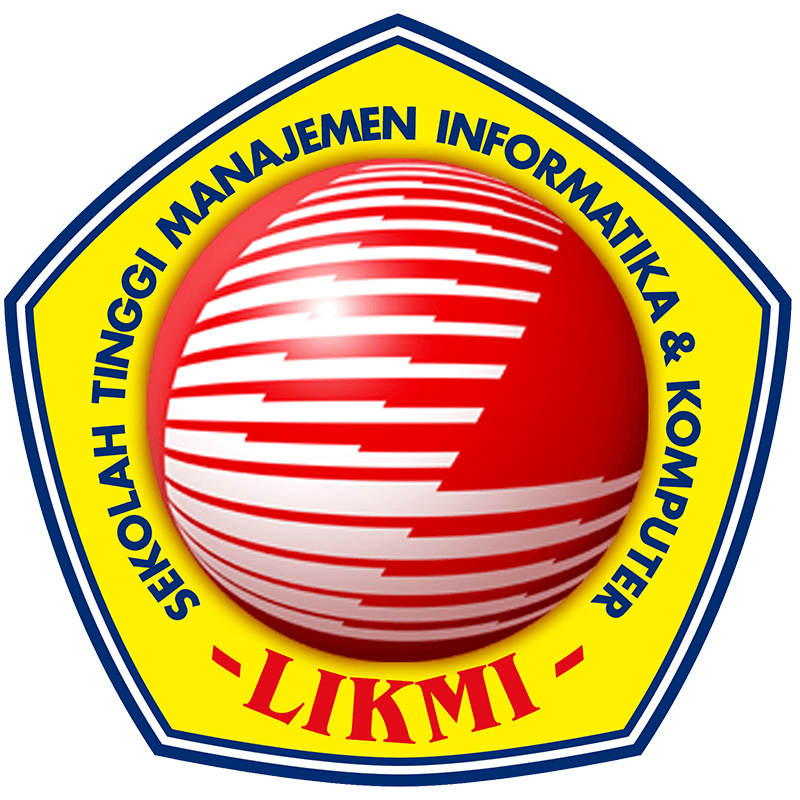Prospective authors are encouraged to submit an or some original and unpublished papers that fulfilled these following guidelines:
- Papers should be written in readable and plain English and between 4 to 6 pages.
- Language: English is the working language of the conference. If English is not your native language, please have your papers read by a native English speaker, or seek online services of proof reading to improve the language of your papers. Please note that your paper is subject to further review and it may be rejected if it is deemed that English of your paper is not acceptable.
- Paper submission is done through the EasyChair system. If you already have an account for EasyChair just login with your existing account. If you don’t have an EasyChair account you can register on the EasyChair Registration Page or during the paper submission process.
Information for Author
Prospective authors are encouraged to submit an original and unpublished papers that are fulfilled through EasyChair account, Also follow the Guidelines to prepare your manuscript.
We only accept submissions through EasyChair System. Submission through email address should be considered as a scam. Read here on how to create your EasyChair account.
Information for Offline Presenter
The conference registration fee does not include accommodation or transportation. Accommodation, transportation, and visa arrangements are the responsibility of each participant. The best transportation option to Mataram, Lombok Island, is by plane to Lombok Praya Airport (LOP). Participants are required to arrive at least 30 minutes before the event starts. Each presentation session will last a minimum of 15 minutes, consisting of at least 10 minutes for the presentation and 5 minutes for Q&A.
Information for Online Presenter
Each paper accepted to ICORIS 2025 must be presented by the registered co-author during the online conference. Each paper will be given 15 minutes (10 minutes for presentation + 5 minutes for Q&A). The video conferencing platform chosen by ICORIS 2025 is Zoom. It is preferred that presentations be given live in the virtual conference room. If the presenter’s Internet connection quality is not sufficiently good to run a live presentation, a pre-recorded video of the talk must be played, Please read our guide below to prepare the video. Please connect to your session room in Zoom at least five minutes before the start of the session. Once in the virtual room, the session host will change your role from “participant” to “co-host” so that you will be able to activate your microphone and camera when it’s your turn to present. Please keep your microphone muted whenever other speakers are presenting or a video presentation is being played. In any case, the speaker is required to participate live in the Q&A session to be held immediately after the presentation. Questions from the audience will be asked through the Zoom Q&A Chat and will be read out by the session chair. Speakers are also required to upload a pre-recorded video of their paper presentation. These are requirements for accepted papers to be published in IEEE Xplore.
Information for Participant
A few days before the conference, if you are registered to the conference, you will receive notifications via email inviting you to download the Zoom Meeting Application available on both IOS/Android to join the IEEE ICORIS 2025 conference and to complete your profile. To attend the conference, you must log in to your Zoom Profile. We also will send you links to access the session, if you are interested in (e.g. Keynotes, Technical Sessions, etc.), you can click it from our links. The program will also available on the ICORIS 2025 website.
- When you enter the session room in Zoom, you will be given the “participants” role. Your microphone and camera may disabled.
- To ask questions to the presenter, please use the Q&A Chat and choose to send your question to All panelists, so that both the speaker and session chair can see your question.
- If, during the conference, you have questions or you have difficulties with the Zoom application (for example, audio, camera, and sharing presentations on the screen), you can contact us on the WhatsApp Chat
INSTRUCTIONS FOR RECORDING PRESENTATION
Recording should contain a prominent view of the presentation slides along with the audio of the presenter. The recording may also contain a small headshot of the presenter. Many presentation software allows recording audio and video directly in the application and can export appropriate video files.
The presentation recording should:
- Be 10 minutes in length
- Set for HD format (1280 x 720 or other “720p” setting)
- Use simple (Arial, Calibri) and large (30+) fonts
- Avoid using hi-res images
- Have NO embedded videos
- Saved as MPEG-4 (.mp4) file using the paper ID and Presenter’s last name as the file name. For example: “070_Khairani”.
- The maximum file size is 100 Mb Tips for recording :
- Use as quiet an area as possible
- Avoid areas that have an echo
- Rooms should be fairly small
- Sound dampening with carpeting, curtains, furniture
- Good headset with a microphone close to mouth BUT away from the direct line of mouth to reduce “pops”. Avoid using the default built-in microphone on the computer.
- Do a test recording of a couple of minutes and review the sound and picture quality, MP4 format, and bitrate before recording the entire presentation. Make adjustments if needed.
Please be sure to review your recorded presentation prior to submission. Once you are happy with the final product, then please upload it by clicking the button below:ICORIS Recording Submission
Our recomme#nded approach to record a compatible video from the content displayed on your computer screen and voice recording via the computer microphone is to record the presentation using Zoom, available to users on most platforms and in most countries:
Instructions for recording your presentation with Zoom: on Youtube
The deadline to submit your recording presentation is August 23th, 2025.
We look forward to making ICORIS 2025 a success within this virtual conference format. We thank you for your cooperation in this endeavor.